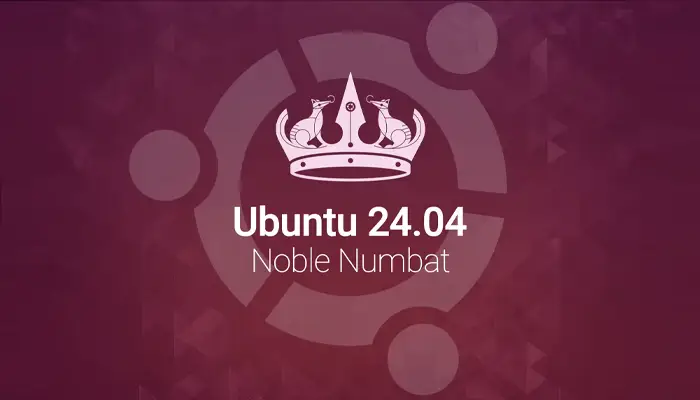Breaking News
Editor’s Choice
Relative News
Hot Topics
Popular Blog
-
Ubuntu 25.10 Kiosk Build
Read More: Ubuntu 25.10 Kiosk BuildKiosks are used for a variety of functions from ATMs to quick ordering at restaurants. You probably use a computerized kiosk on a regular basis…
-
Top 10 things to secure your network
Read More: Top 10 things to secure your network1. Implement a firewall The de facto firewall for Ubuntu is ufw (uncomplicated firewall). I personally love this tool as it is easy to configure…
-
Firewall Configuration for HA Clusters on Linux
Read More: Firewall Configuration for HA Clusters on LinuxIn my previous article, I showed you how to configure high availability clustering for MySQL or MariaDB. But what if you are working in a…
-
Create a Highly Available MySQL Cluster
Read More: Create a Highly Available MySQL ClusterThis document is intended to walk you through setting up multiple servers to store your databases. You can of course get by with a single…
-
Using an immutable desktop
Read More: Using an immutable desktopThere seems to be a new trend in IT — immutability. But what is it? Immutability is a security mechanism intended to assure the user…
-
Testing Ubuntu 24.04 LTS Daily Builds
Read More: Testing Ubuntu 24.04 LTS Daily BuildsIn preparation for next month’s release of Ubuntu 24.04 codenamed Noble Numbat, I downloaded the daily build from March 11, 2024 and attempted to install…
Most Read